Copy link
Wallets
There are accounts and clients wallets in CPAY.
Here's the Account Wallets page:
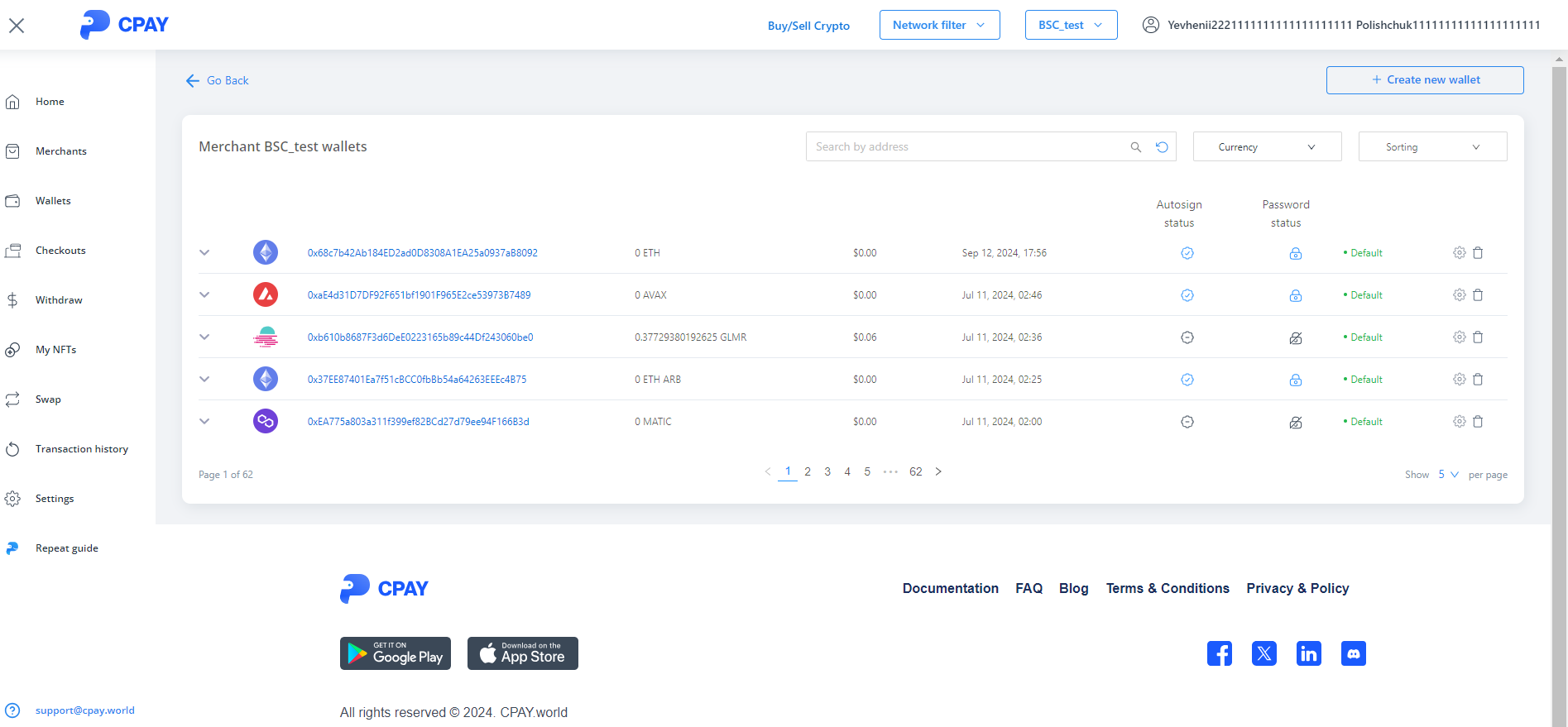
Account Wallets can be default and secondary. Funds are sent to the default wallets from client wallets, after their replenishment.
Search - you can search wallets by wallet address.
Filter - you can filter wallets by currency.
Sort - you can sort wallets from first to last and vice versa.
There is a list of abilities for wallets:
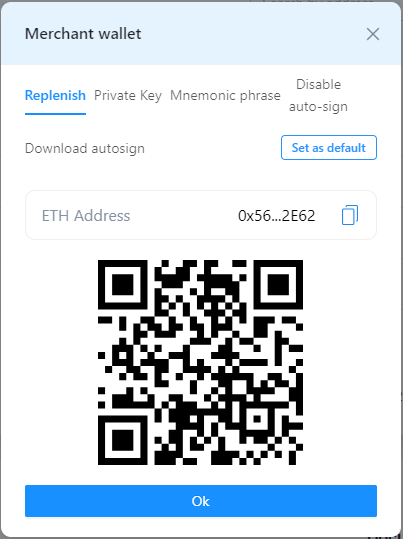
Set as default - allows you to set the secondary wallet as default. There is a default wallet for every currency. The default ones are located at the top of the list. Funds are sent to them from client wallets. Client wallets are all installed by default. ****
Replenish - generate QR-code for wallet replenishment.
Show private key - private key is required to import a wallet. You need to input 2FA to get private key.
Show mnemonic phrase - mnemonic phrase is required to import a wallet. You need to input 2FA to get mnemonic phrase.
Disable/Enable auto-sign - enable and disable wallet auto-signing. This functionality is only available for account wallets.
Download autosign - ability to download autosign. This functionality is only available for account wallets.
Delete - wallet deleting. You need to input 2FA to delete a wallet. You can't delete a default wallet.
Show 5 per page - ability to define pagination.
Wallet creation
You can create new or existing wallet.
Here's the new wallet form creation:
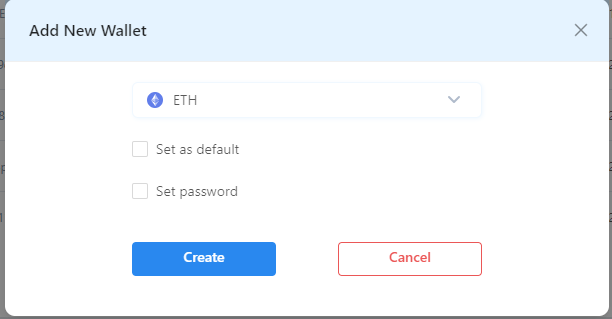
Choose currency - selection of wallet currency. You can create only account wallet only for currencies, clients wallet can be create for currencies and tokens.
Set as default - the created wallet will become default if you select this option.
Set password - the ability to set a password for the wallet.
Here's the existing wallet form creation:
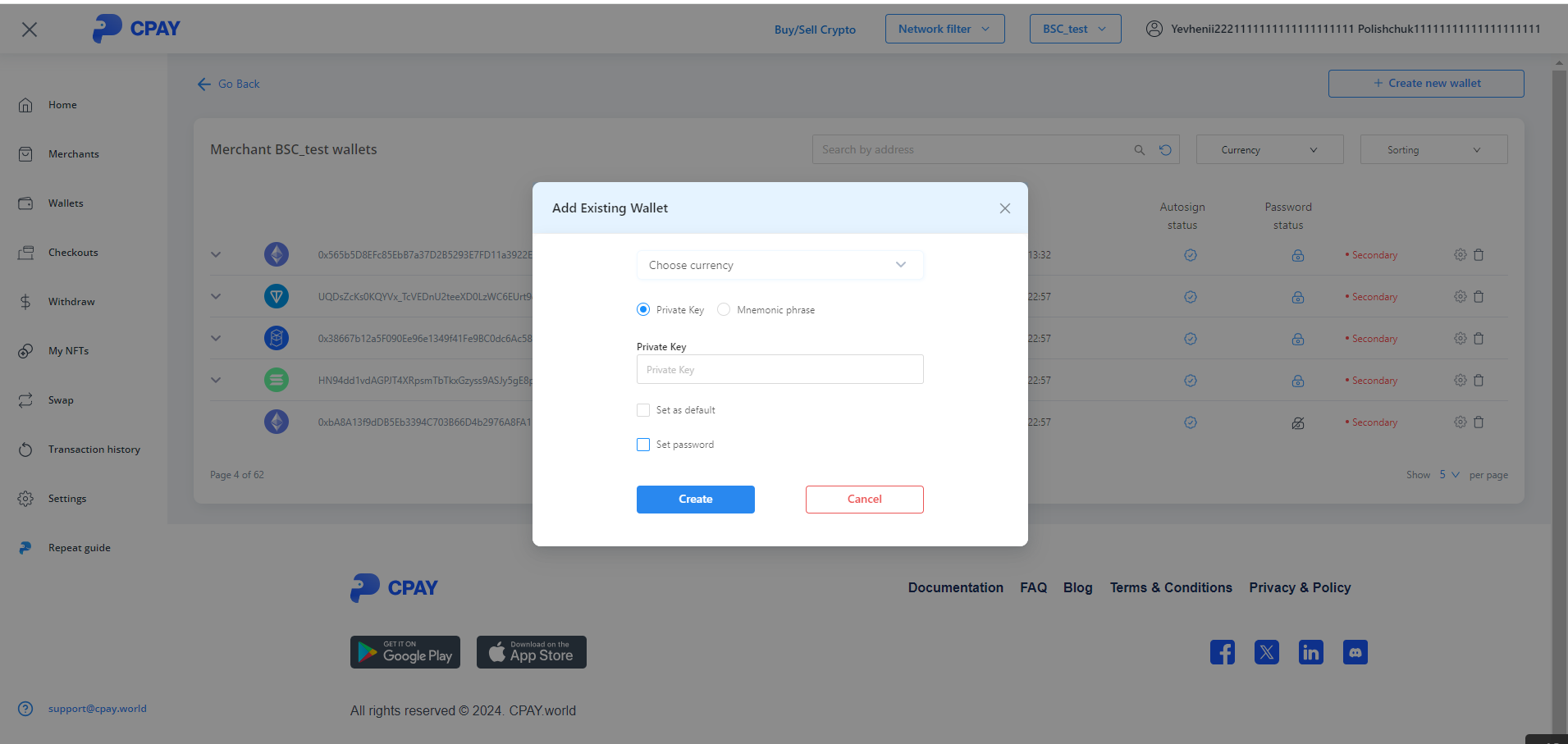
Private Key - a unique identifier for each wallet.