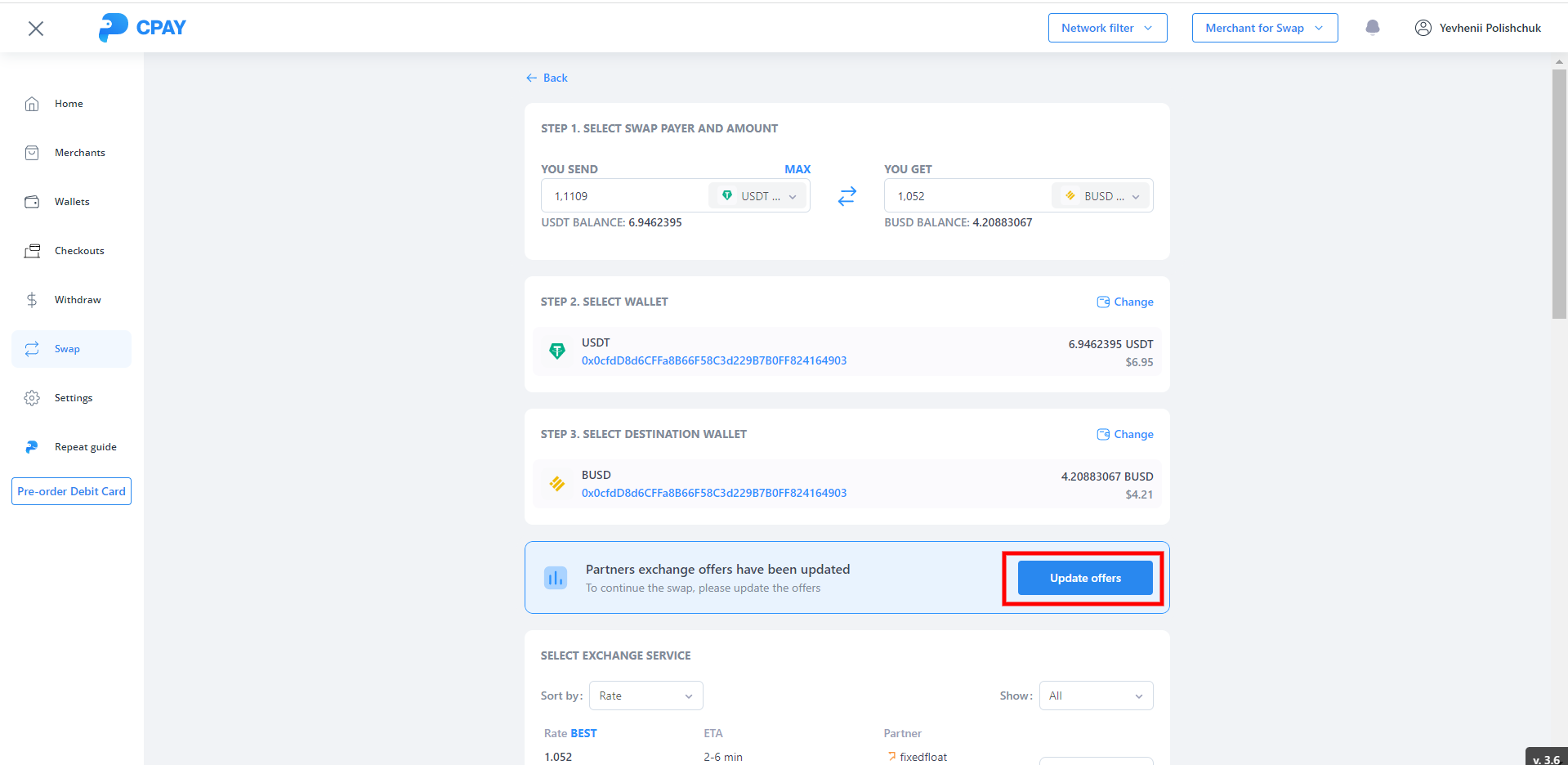Copy link
Crate new Swap
To create a new swap, you should click on the "Create new swap" button on the "Swap History" page.
Here's the swap creation page:
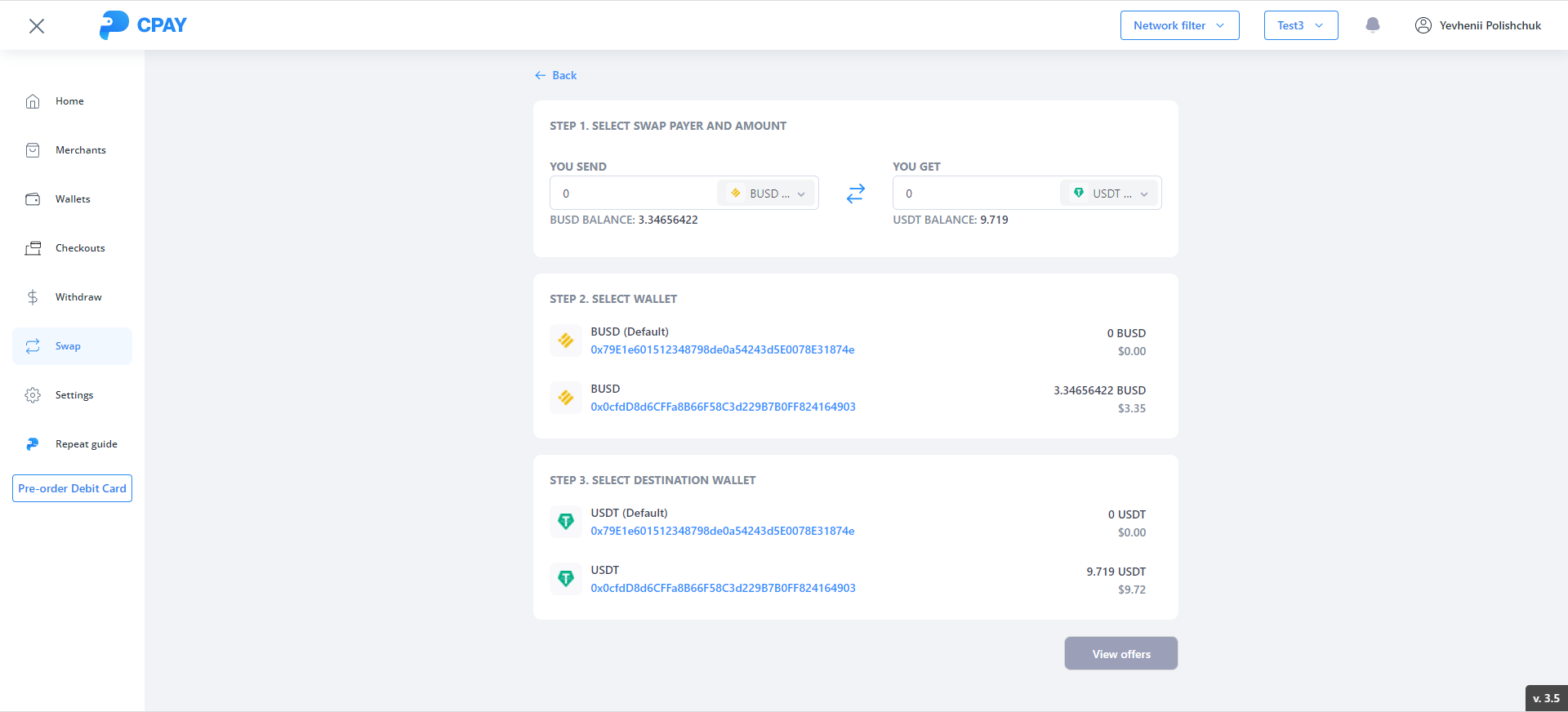
Swap works only in mainnet network! If you opened the swap creation on the testnet network, then a form will be displayed with a notification and a proposal to switch to the mainnet network.
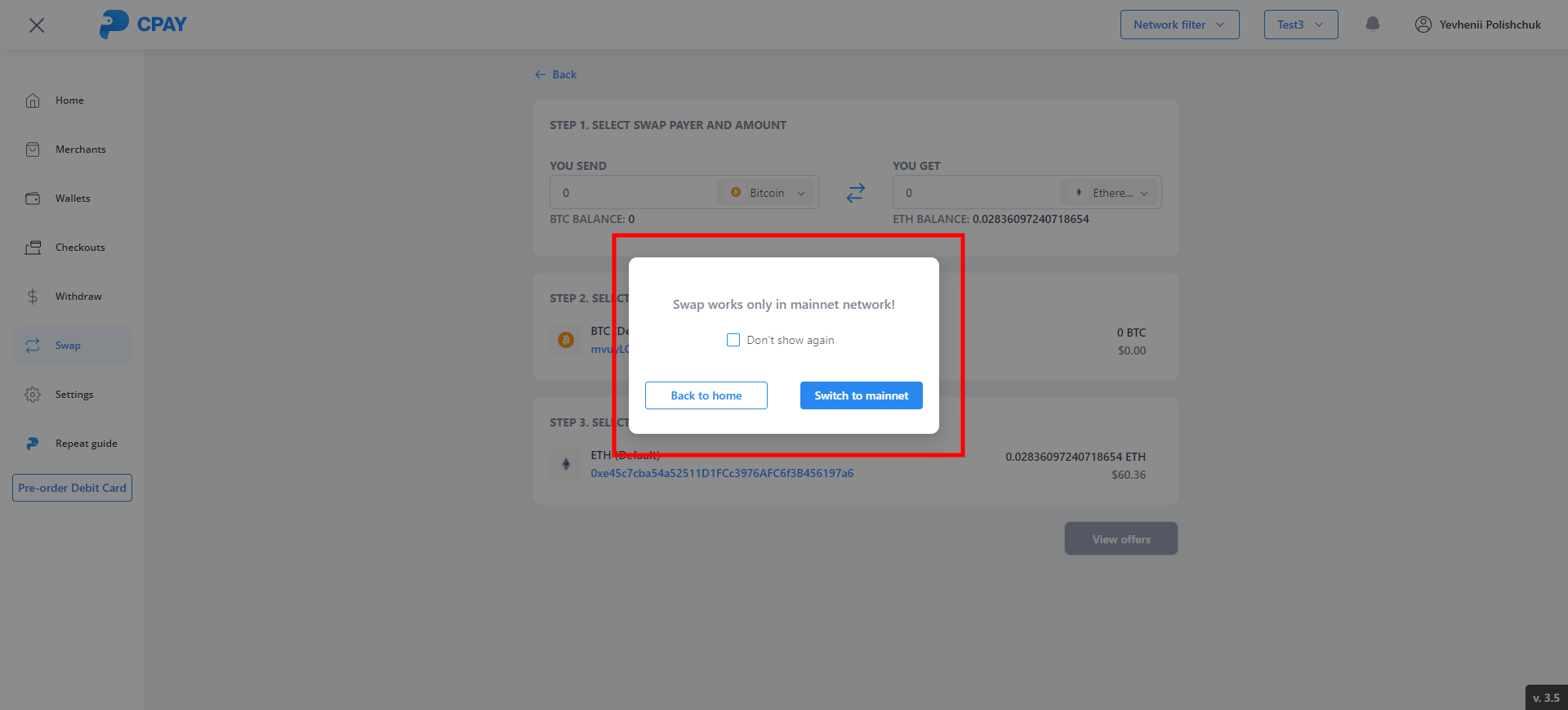
The page consists of three steps:
1) Step 1:
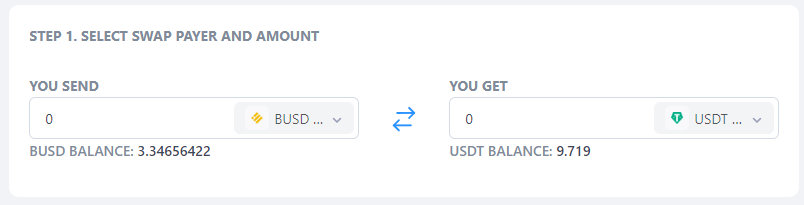
YOU SEND - field to enter the amount and select the currency you want to exchange:
- For each currency there is a limit on entering the number of decimal places.
- There is a limit on the minimum swap amount, if you entered an amount less, then you will be offered the minimum possible swap amount that you can choose, after which this amount will be transferred to the field.
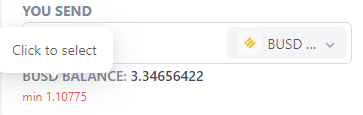
- In the drop-down list, currencies are available for selection, as well as currency search by name.
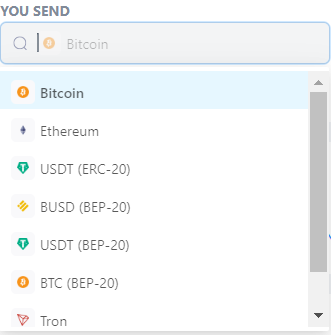
- After selecting any wallet in step 2, the "Max" button appears above the field, by clicking on which you will receive the maximum possible swap amount for this wallet. This amount takes into System Fee for tokens and Miner Fee and System Fee for currency.
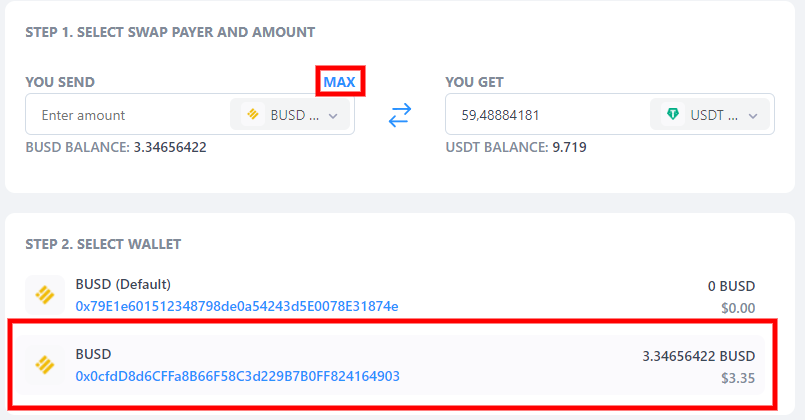
BALANCE - total balance for the selected currency.
YOU GET - the field similar in functionality to the "YOU SEND" field, which displays the currency and the amount for it that you will receive for the amount entered in the "YOU SEND" field.
Icon
- swaps currencies and amounts for them in places.
2) Step 2 - the choice of the wallet of the currency you are exchanging, the default wallet is always placed at the top of the list. Be sure to create out the wallet in the currency you need before making the swap.
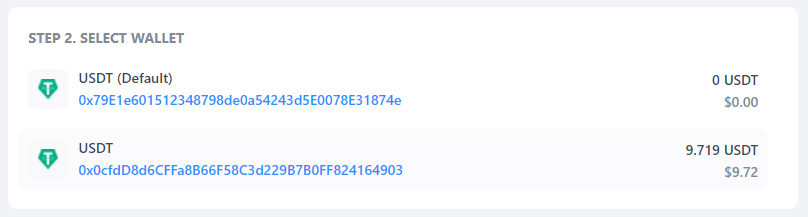
3) Step 3 - the choice of the wallet of the currency you are receiving, the default wallet is always placed at the top of the list. Be sure to create out the wallet in the currency you need before making the swap.
The "View offers" button is disabled if the exchange amount is not entered in the "YOU SEND" field at the first step, and wallets are not selected at the second and third steps.
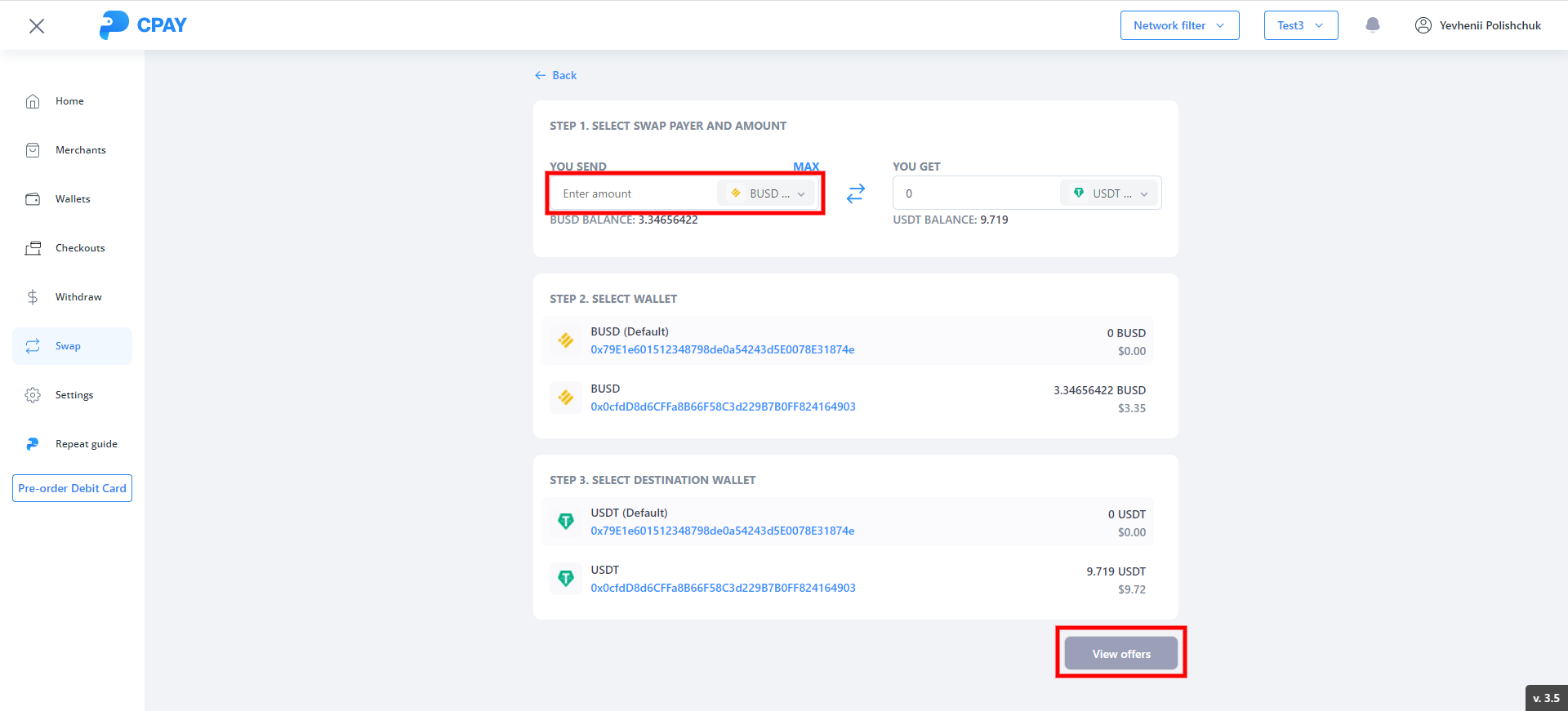
After clicking on the "View offers" button, a list of offers for the exchange opens. The best offer is always at the top of the list.
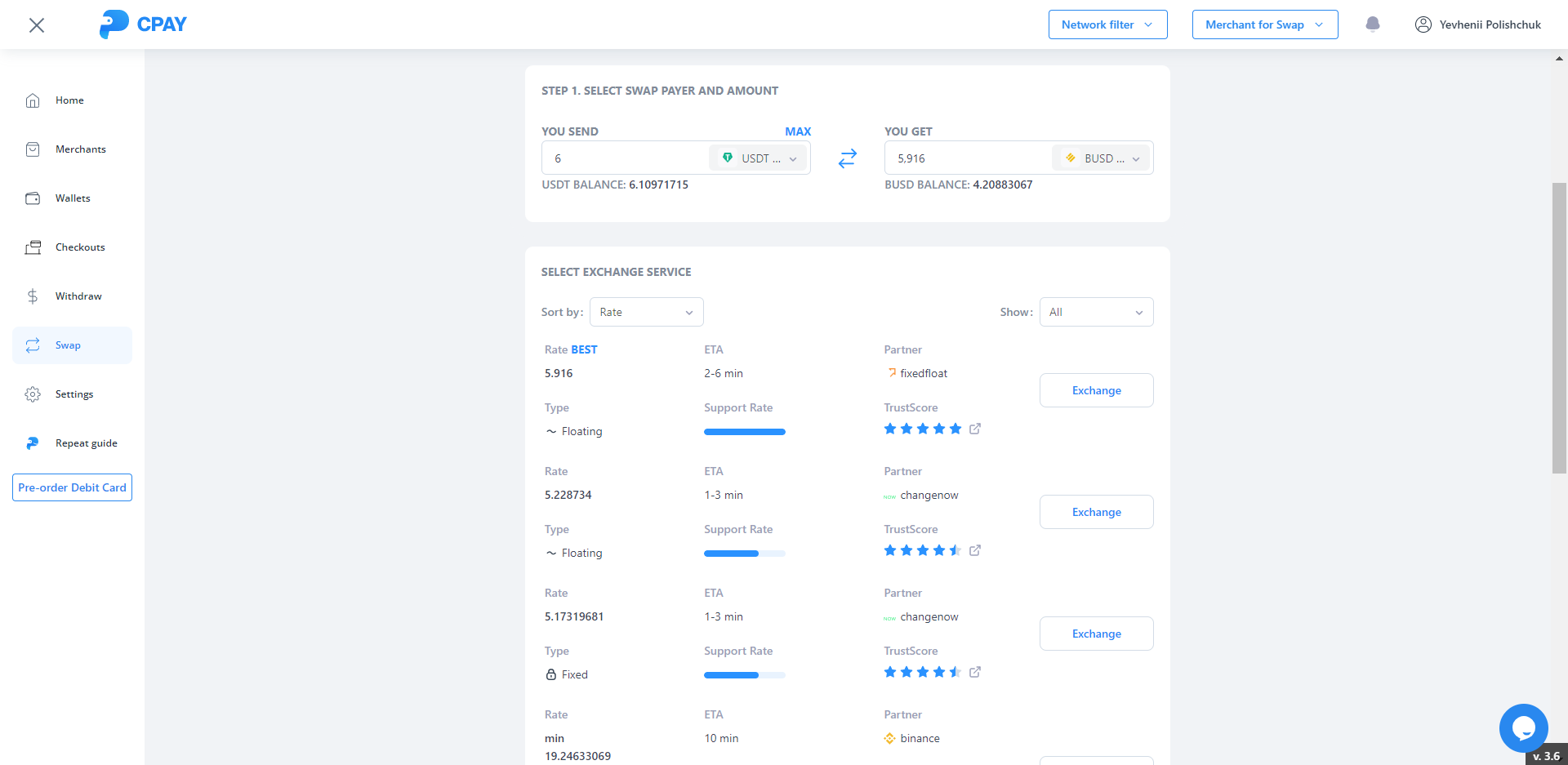
- Rate - the amount of currency you will receive after the exchange. If the amount that you want to exchange is less/more than the amount that is available with the partner, then instead of the amount you receive, the minimum/maximum possible amount that is available for the partner for exchange is displayed.
- ETA - the amount of time the swap will take to complete.
- Partner - service through which funds are exchanged.
- Type - a type of rate:
- Floating - Due to cryptocurrency market volatility, the exchange rates may change during the exchange. Choosing the floating, or classic, exchange rate, you need to know that the rates may change at any moment, and you might receive more or fewer coins that you had been expecting..
- Fixed - If you create a fixed rate exchange, the exchange service will freeze the rates for some time to help you to escape the rate fluctuations. You will have from 15 to 120 minutes to deposit your funds depending on the exchange service you chose. You will receive the estimated amount at the end.
- Support Rate - the speed of the partner's response, in case of any problems associated with using the swap through him.
- TrustScore - is the overall measurement of reviewer satisfaction, based on all the service and location reviews a business receives on Trustpilot. A star rating is the TrustScore visualized. Sorting available by:
- Rate - displays partners in the order of the best deal, that is, the amount of currency received is displayed from highest to lowest.
- ETA - displays partners by the speed of the swap operation, from lower to higher.
Sorting available by:
- only fixed rate - displays partners only with fixed rate.
- only floating rate - displays partners only with fixed rate. Every 15 seconds the list of partners is updated.