Copy link
How to create an account
You should click on the "Create New Account" button. After that, a form for account creating will open.
Here's an account creating form:
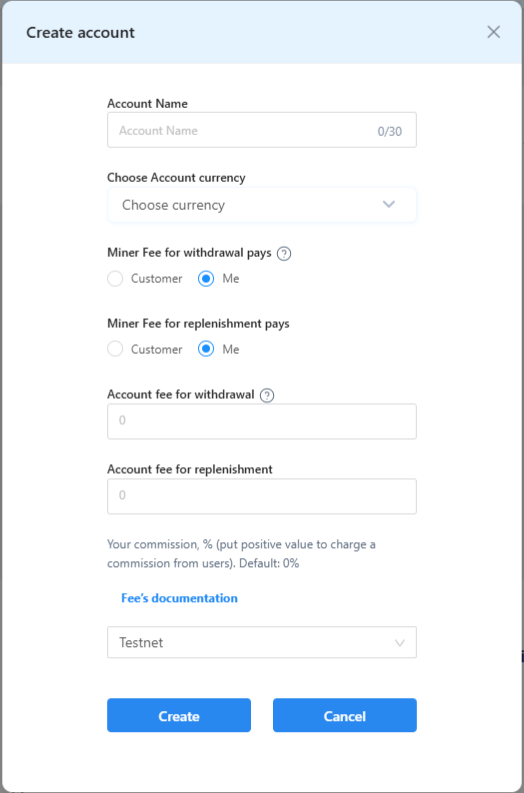
Account Name - field for account name inputting. Default value is "CryptoPay Account".
Choose Account currency - list for selecting currencies supported by the account.
Miner Fee pays - the choice of who pays the Miner Fee for sending funds from the client's wallet to the account's wallet.
Account Fee for withdrawal pays - the choice of who pays the Miner Fee for sending funds from the client's wallet to any other wallet.
Account Fee for replenishment pays - the choice of who pays the Miner Fee for sending funds from the client's wallet to the account's wallet.
Account fee for withdrawal - % that will be deducted from the user's balances for each withdrawal transaction amount.
Account fee for replenishment - % that will be deducted from the user's balances for each replenishment transaction amount.
Fee's documentation - link that opens detailed information about fees.
Account network - list for selecting account network: mainnet or testnet.