Copy link
Checkouts
Here's the Checkout page:
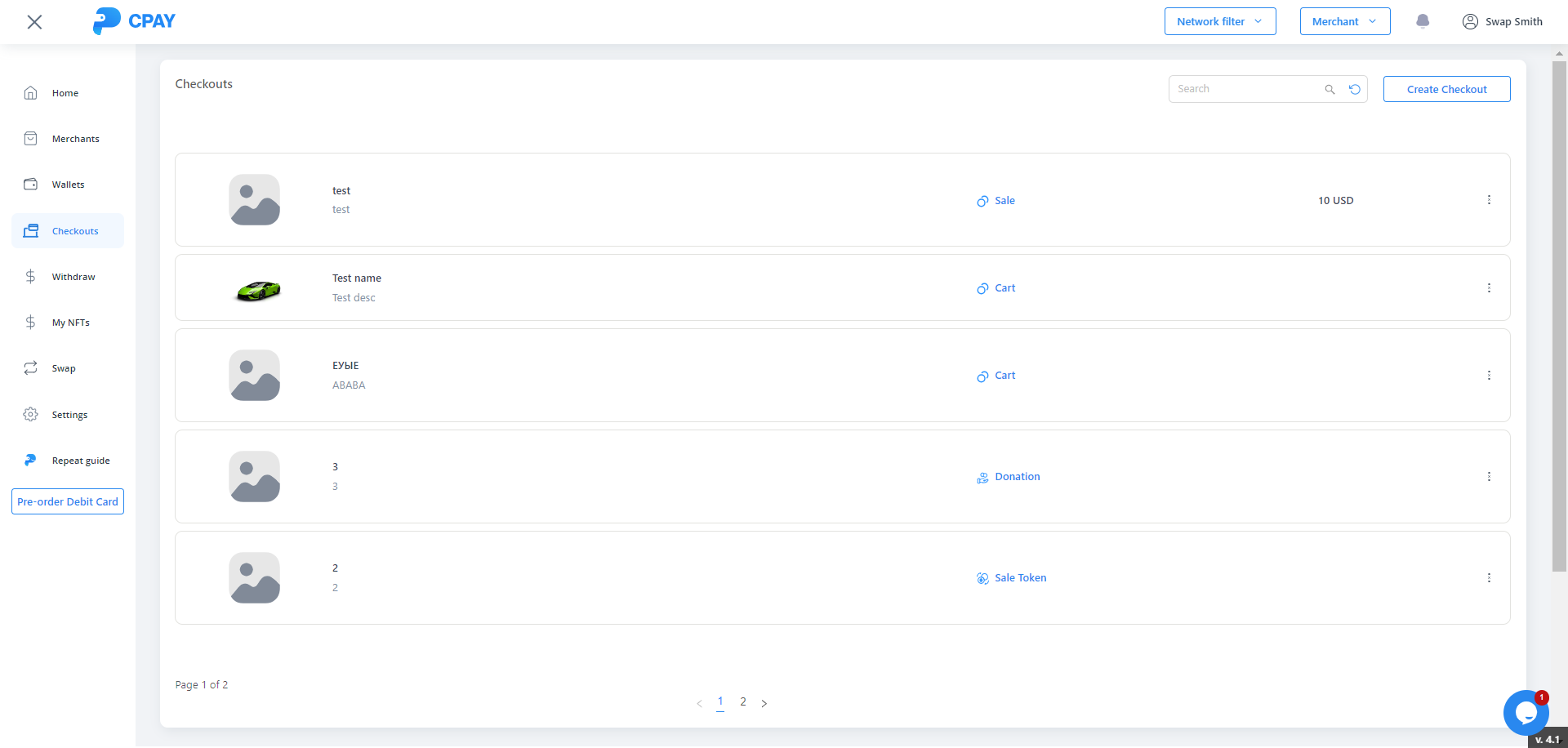
You can create donation, sale, sale token or cart:
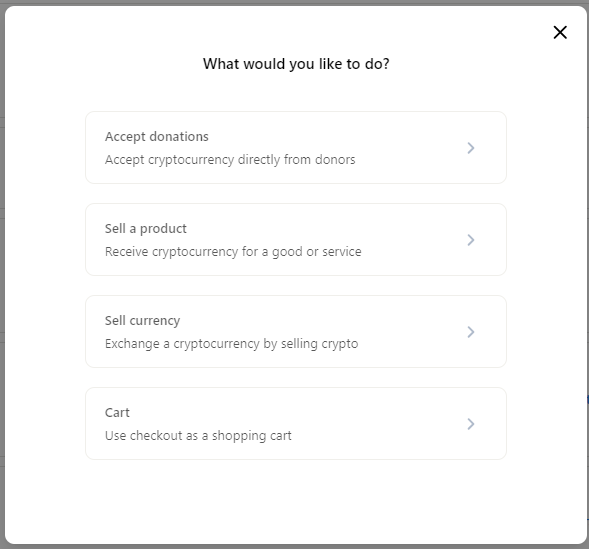
After registration, a test donation is created:
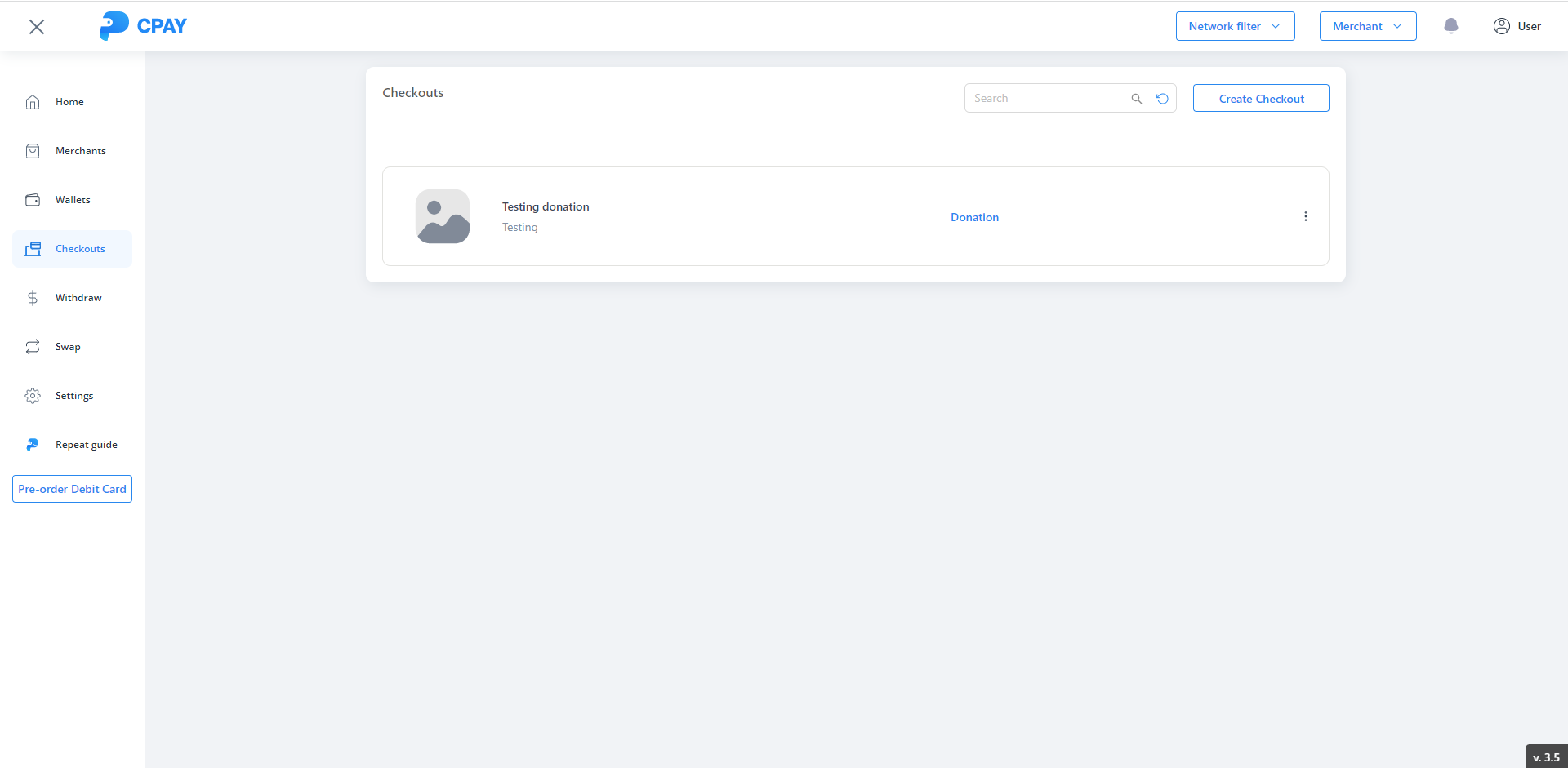
First of all you need to fill customer Information:
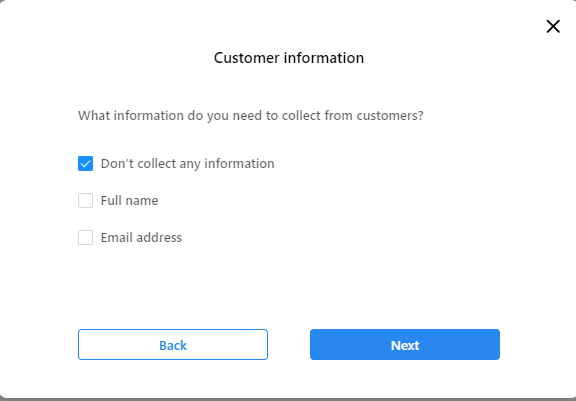
Donation creating
Here's the donation creation form:

Organization name - donation title.
Description - detailed information about donation.
Payment methods - currencies in which the user wants to accept payments.
Add photo - the ability to add an image. Specify image url - the ability to add an image by link image.
Expire time - time that charge exists.
Hide retry button - ability to hide retry button when time is up.
Background color - ability to set the background color on the payment widget.
Accent color - ability to set the color of other components (buttons and fields).
Sale creating
Here's the sale creation form:

Enter price - selling price in fiat currency.
After creation you can share a link or embed a payment button on your website to start accepting payments:
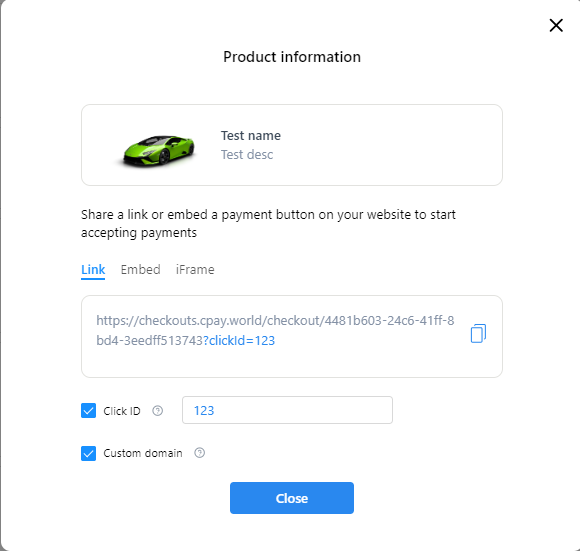
clickId - it can be your web shop order id or customer id or anything else id (only numbers and chars are allowed). This option added to transaction information and search available on it.
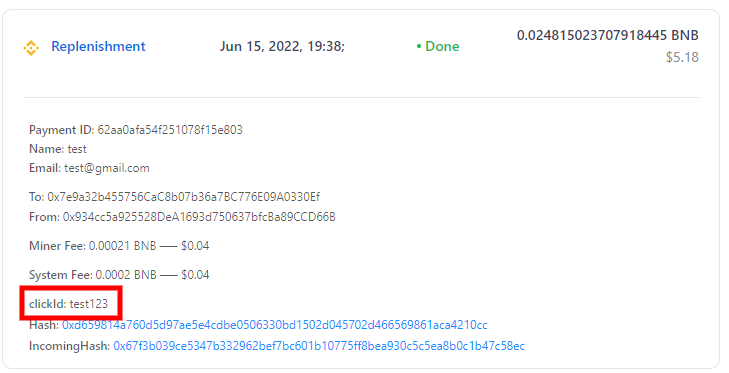
Your domain - a field that contains a custom domain that will be used in checkouts.
Connect wallet - the ability to connect a metamask wallet.
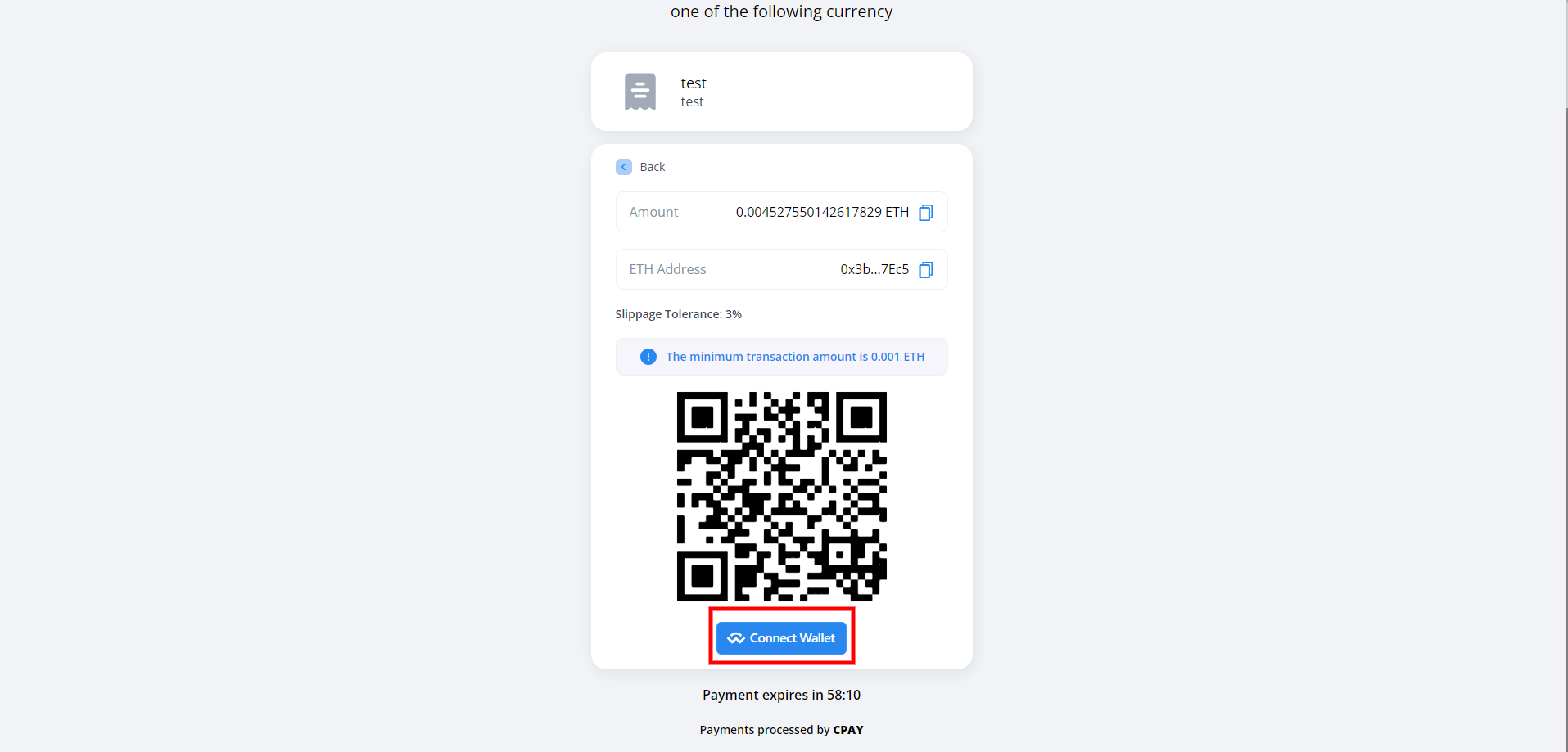
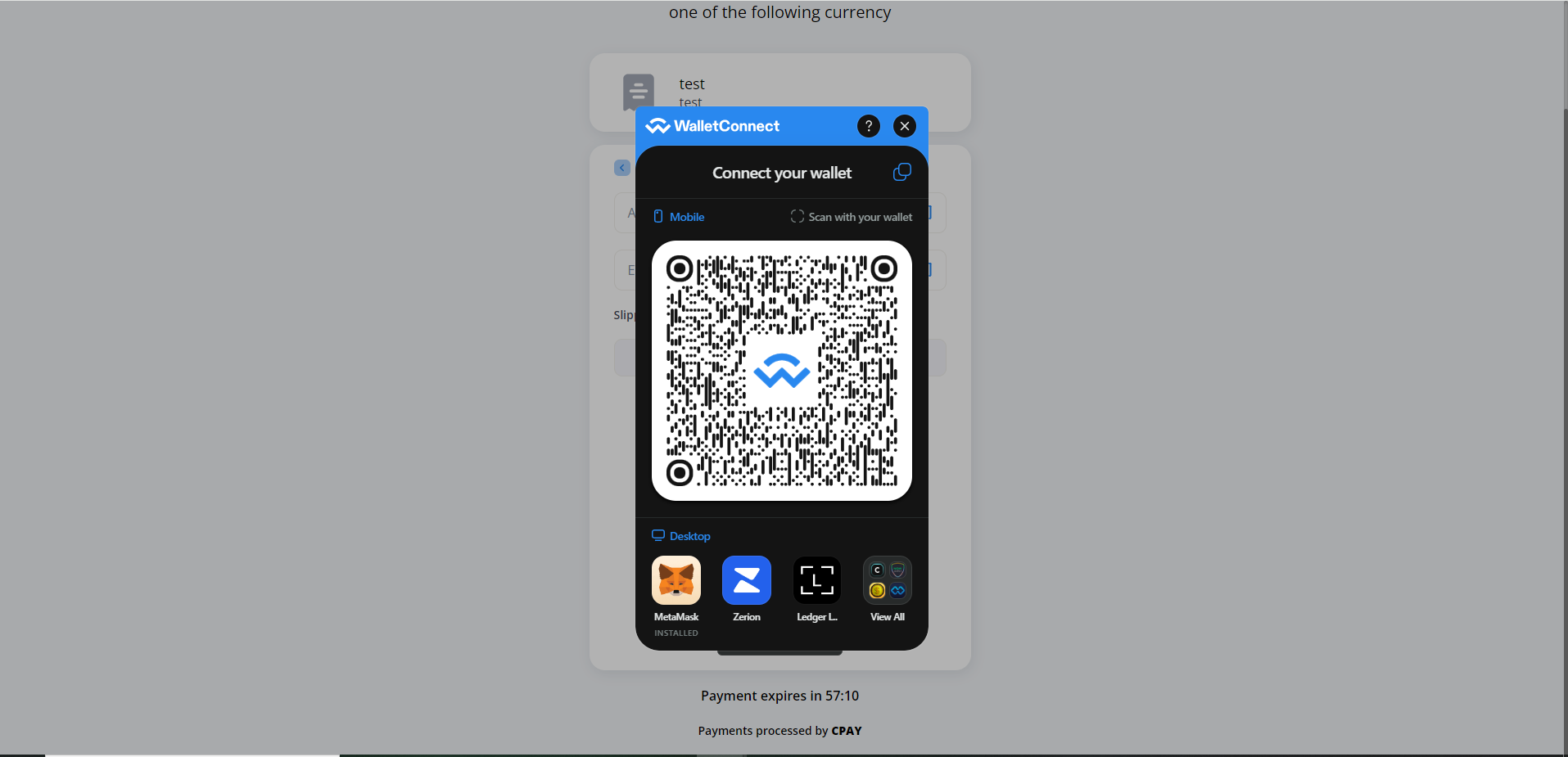
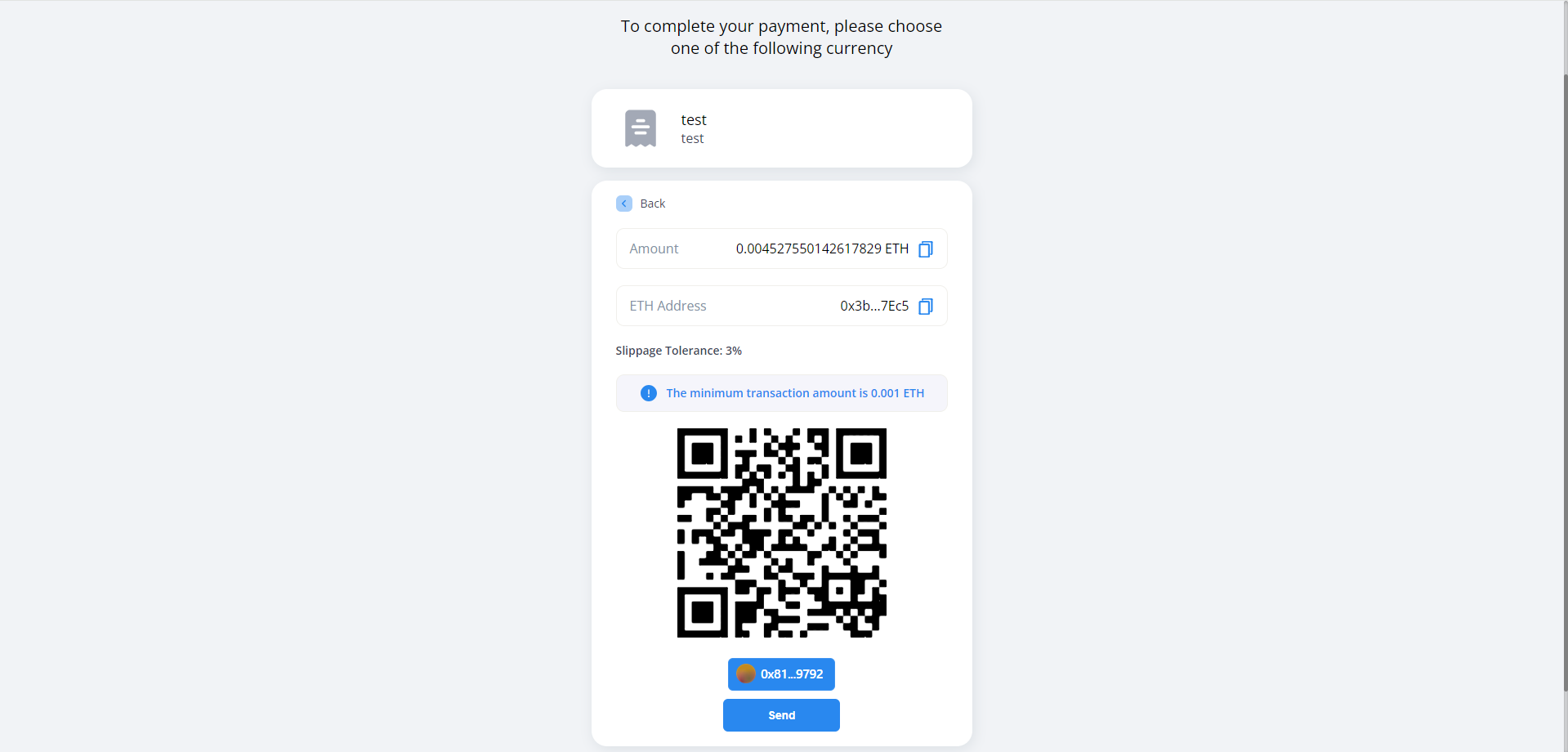
There is a list of abilities for checkout:
Transactions - allows you to find transactions for a specific checkout using the checkout identifier.
Copy link - allows you to copy checkout's link.
Duplicate - allows you to copy the checkout with the necessary adjustments.
Edit - allows you to edit a checkout.
Delete - allows you to delete a checkout.
You can also search for checkouts by checkout name.
Cart creation
Here's the cart creation form:
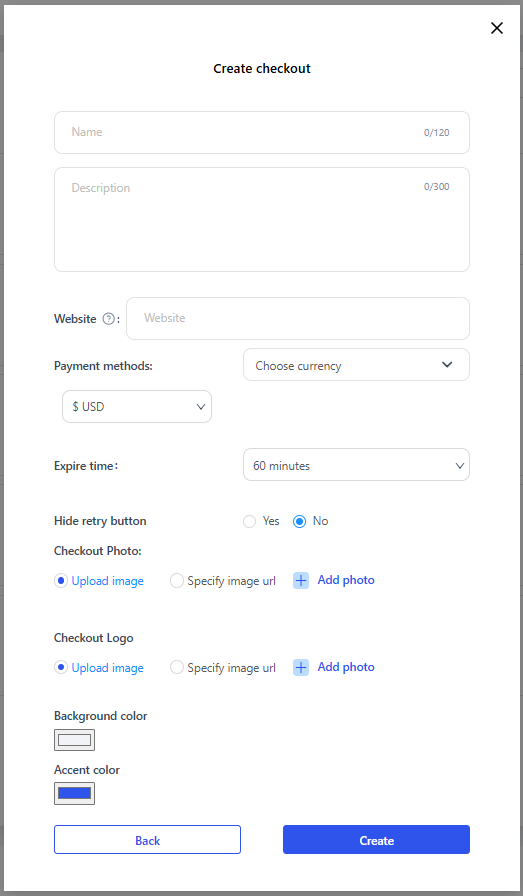
Name - cart title.
Description - detailed information about cart.
Payment methods - currencies in which the user wants to accept payments. Checkout photo - the ability to add an image for checkout.
Specify image url - the ability to add an image by link image.
Fiat currency - currency in which the cart will be paid for.
Expire time - time that charge exists.
Checkout logo - the ability to add a logo for payment widget.
Hide retry button - ability to hide retry button when time is up.
Specify image url - the ability to add an image by link image.
Background color - the ability to set the background color for the payment widget.
Accent color - the ability to set the color of buttons and fields for the payment widget.