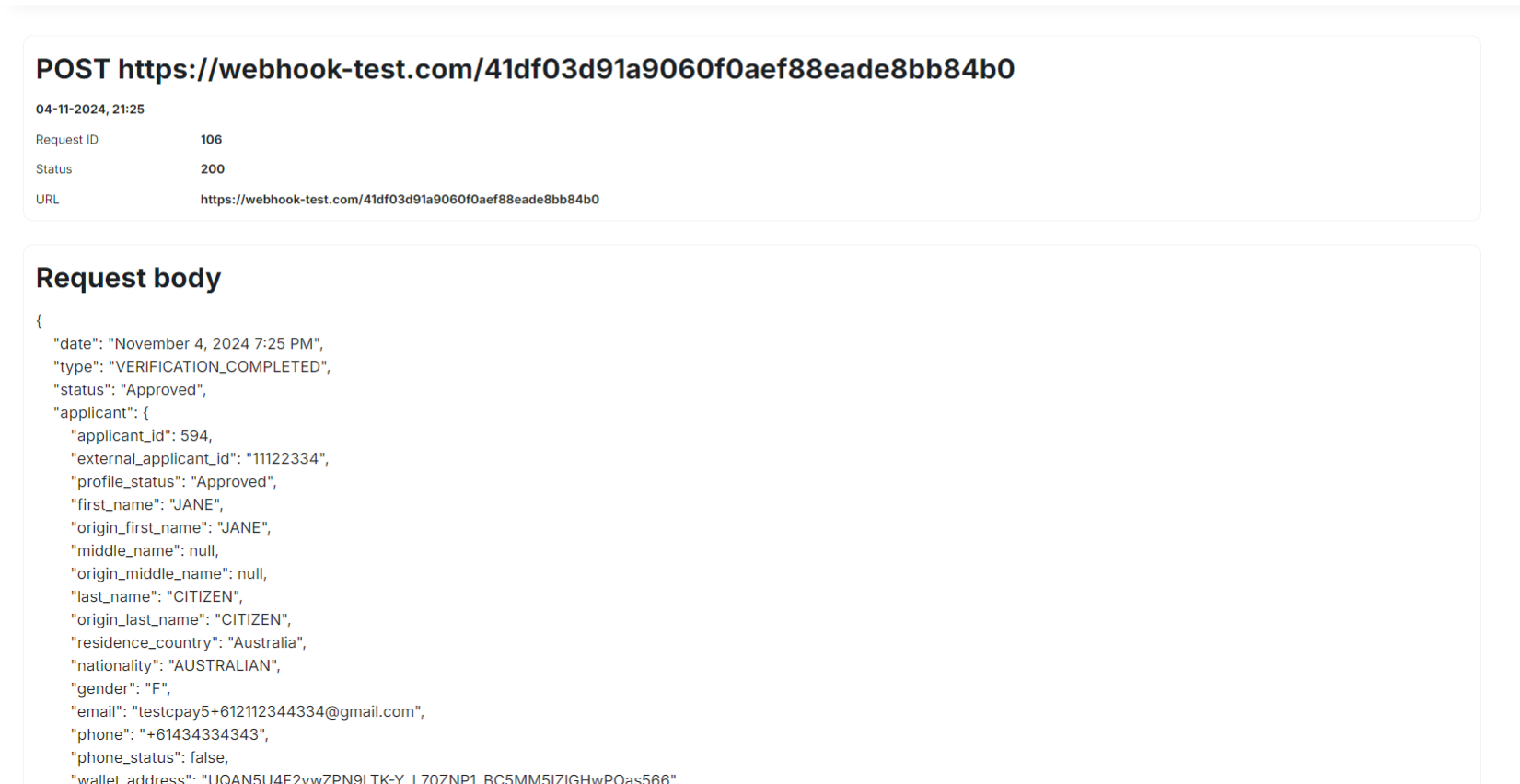Copy link
Verifications
Here’s the verifications page:
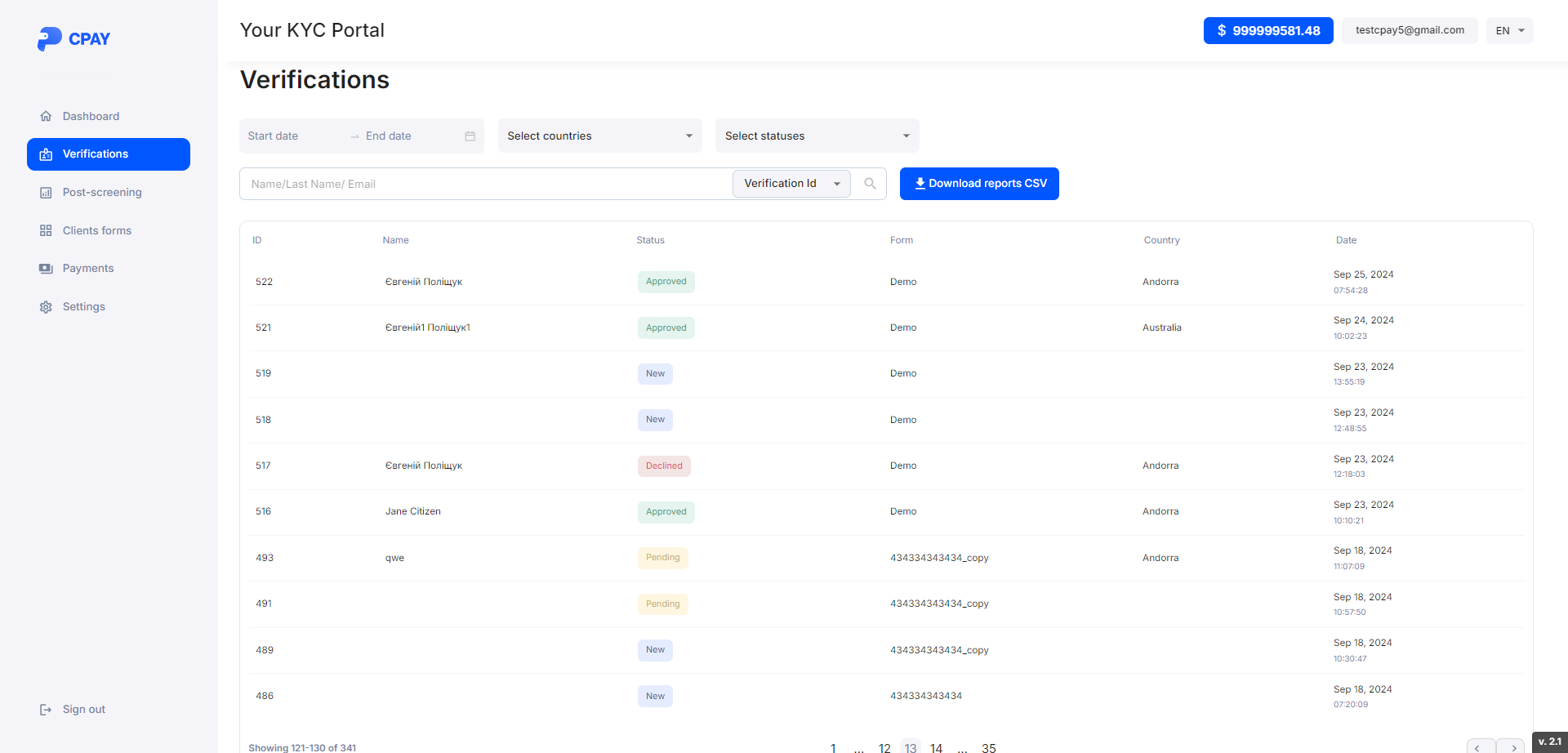
It is possible to filter applicants by date, KYC forms and applicants' countries.
It is possible to search applicants by Verification Id, Applicant Id, External Id, Last name and Email.
You can also download a list of all applicants to a file.
Applicant can have 4 statuses:
- New - the applicant has not submitted the form;
- Pending - the applicant is under review;
- Declined - the applicant has not passed the check;
- Approved - the applicant has passed the check.
You can click on an applicant and see detailed information about him/her:
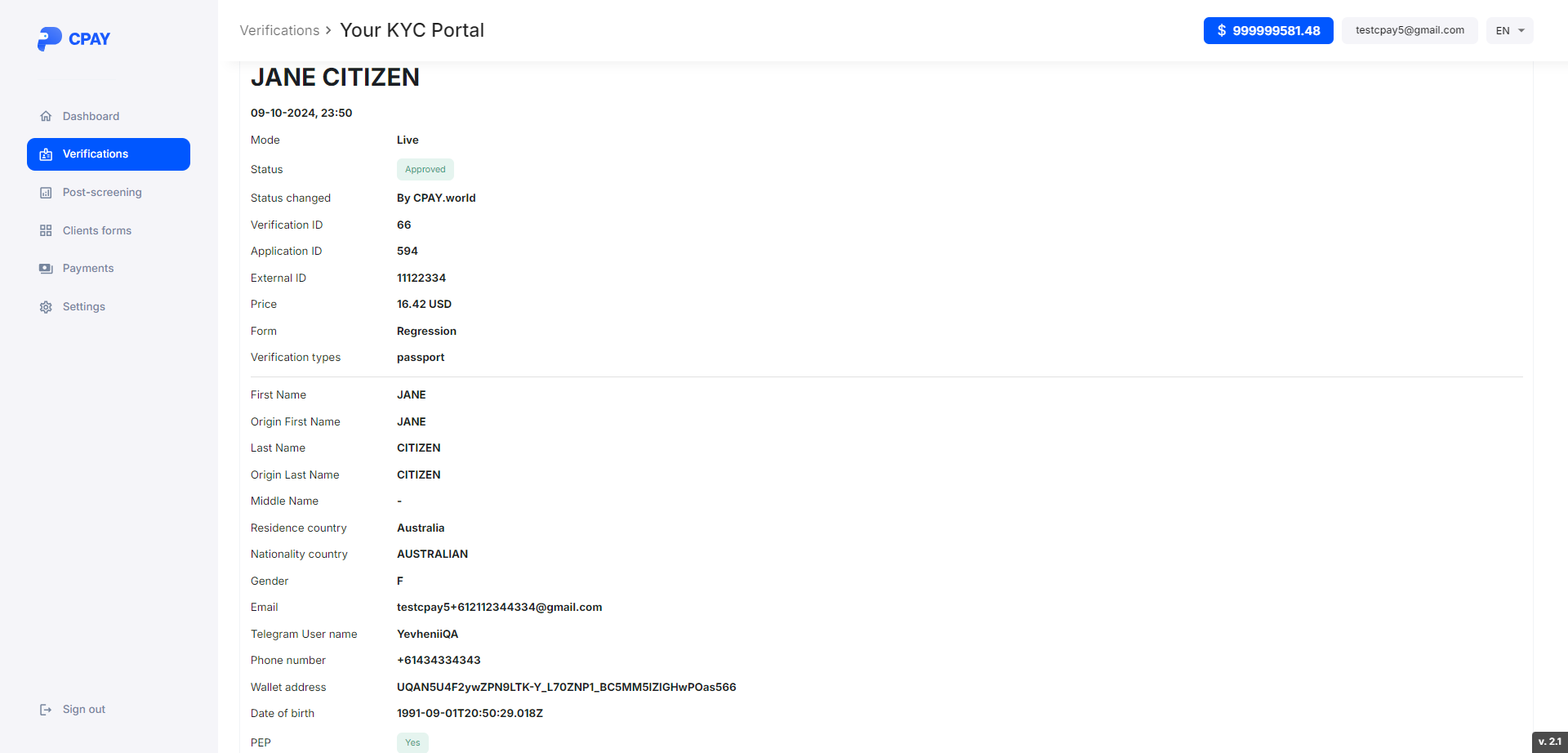
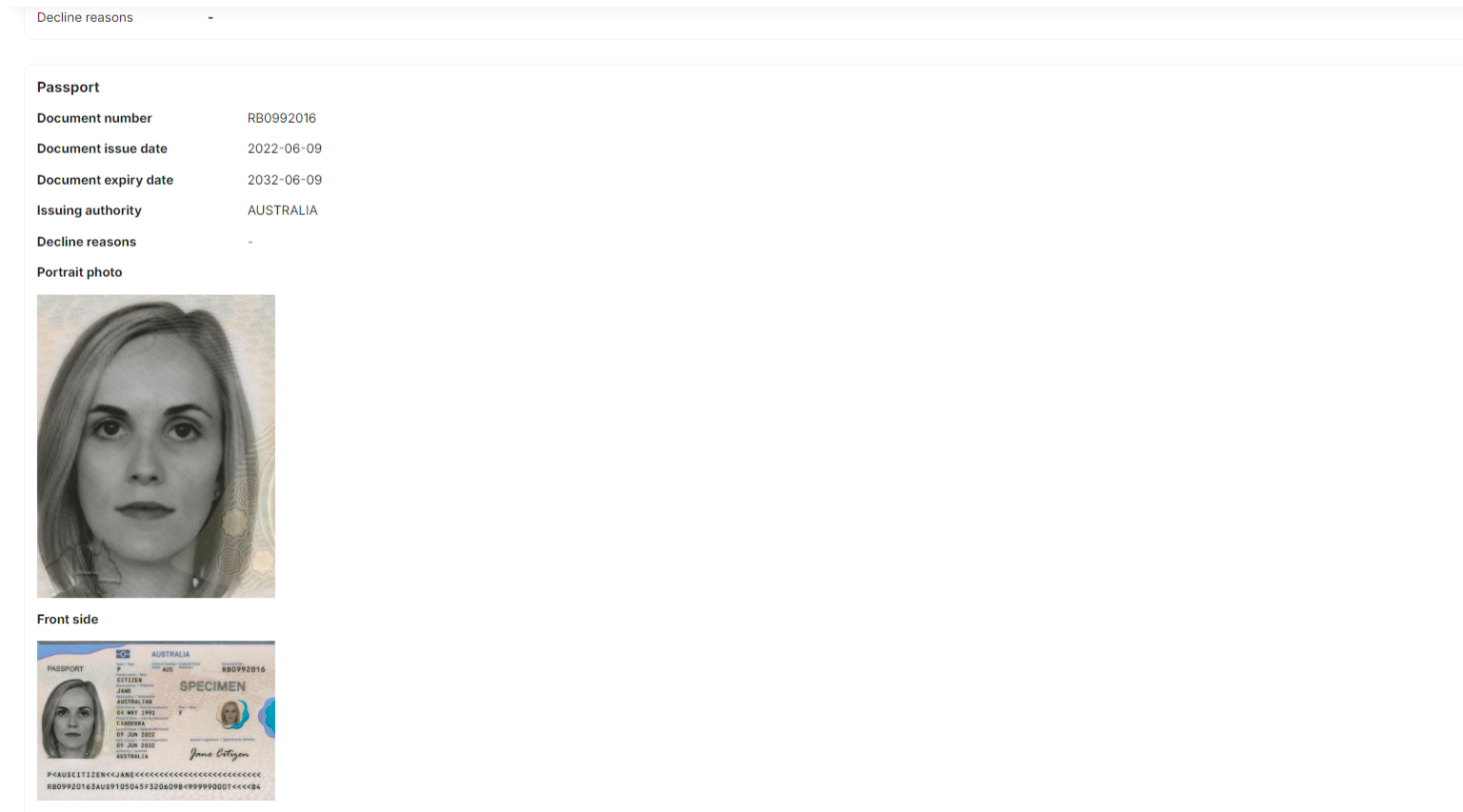
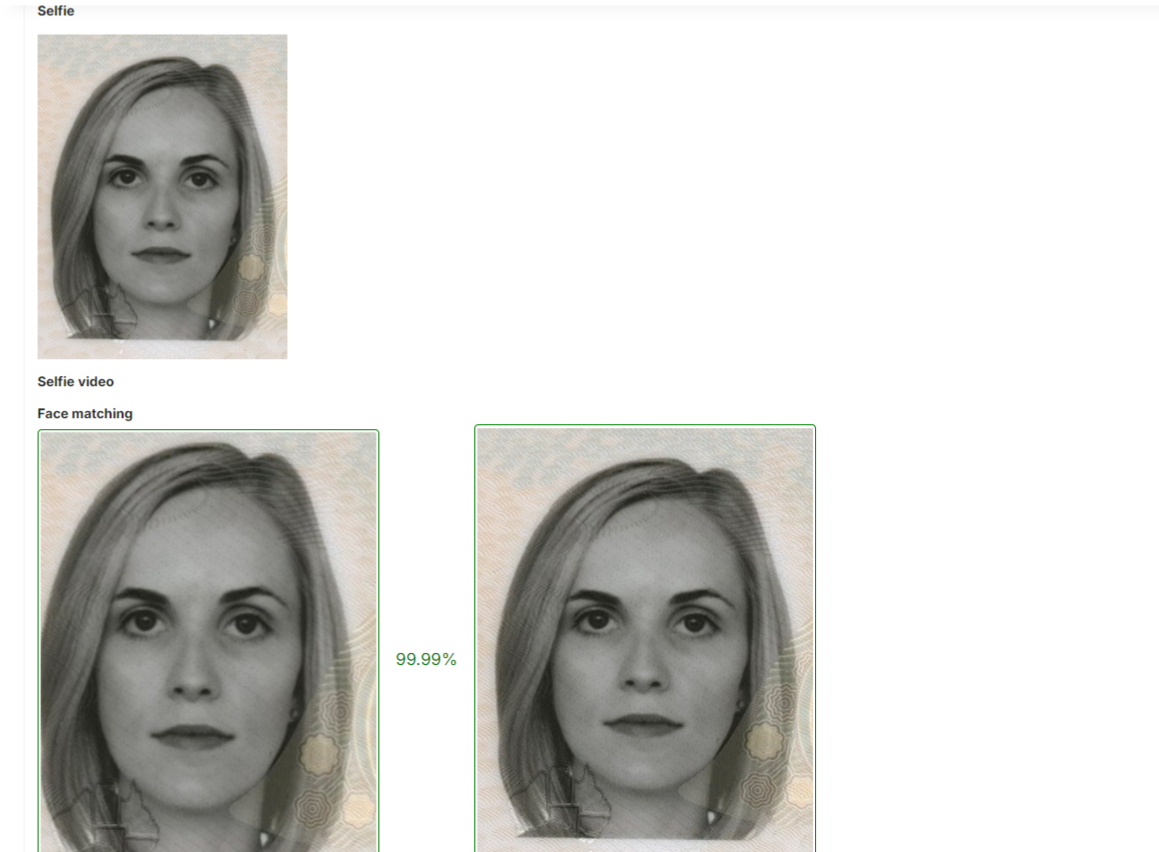
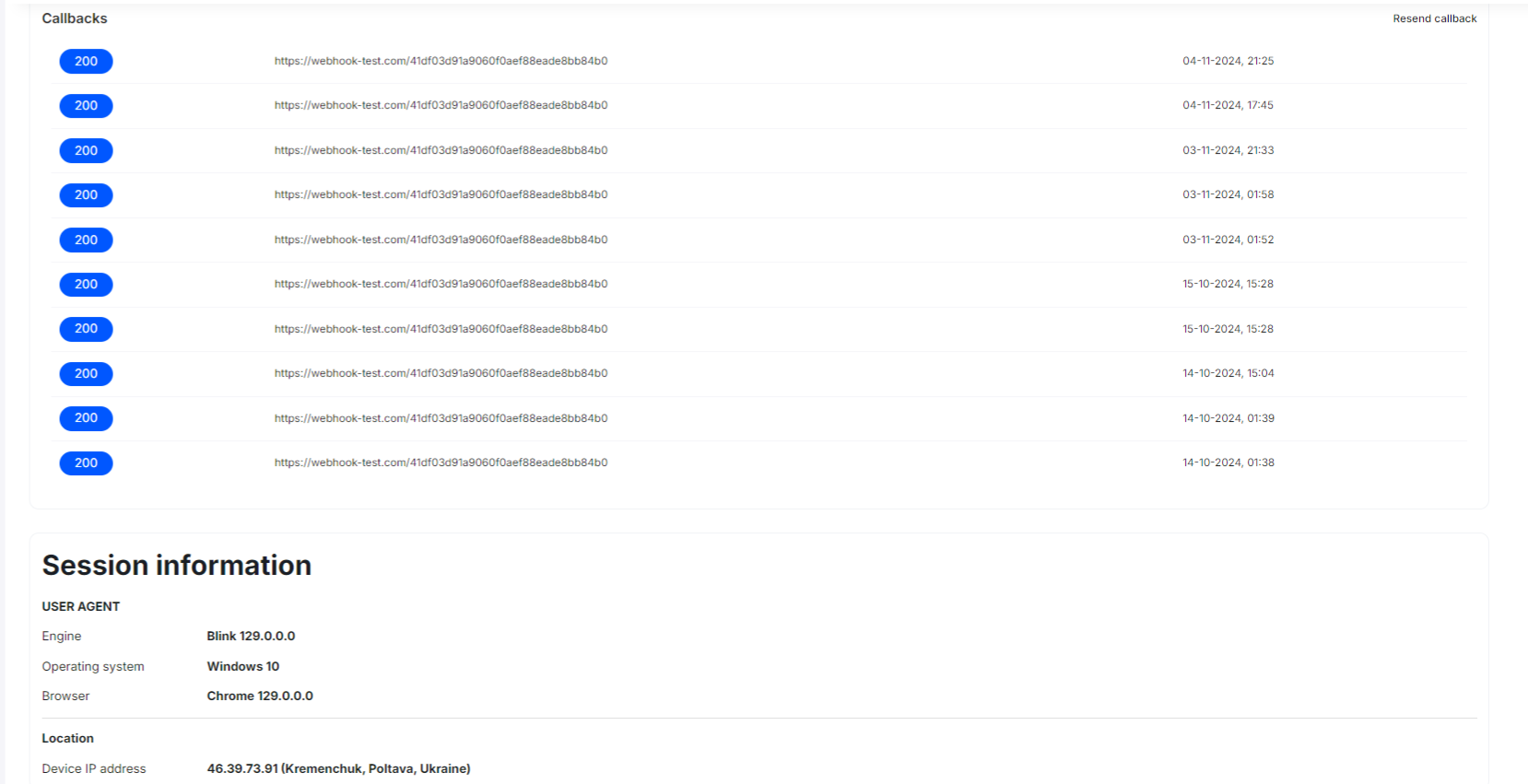
Verification ID - Id that the system assigns to the applicant after passing the check.
External ID - Id, which is assigned to the applicant by the customer himself.
Fields without the Origin mark contain the value that the system returned after reading the information without a document. Fields marked with Origin are what the user entered.
Face matching - comparison of the photo uploaded by the applicant and the one that the system read from the document.
Callbacks - a list of callbacks sent to the applicant each time its status changes to Approved/Declined.
Detailed information about callback: