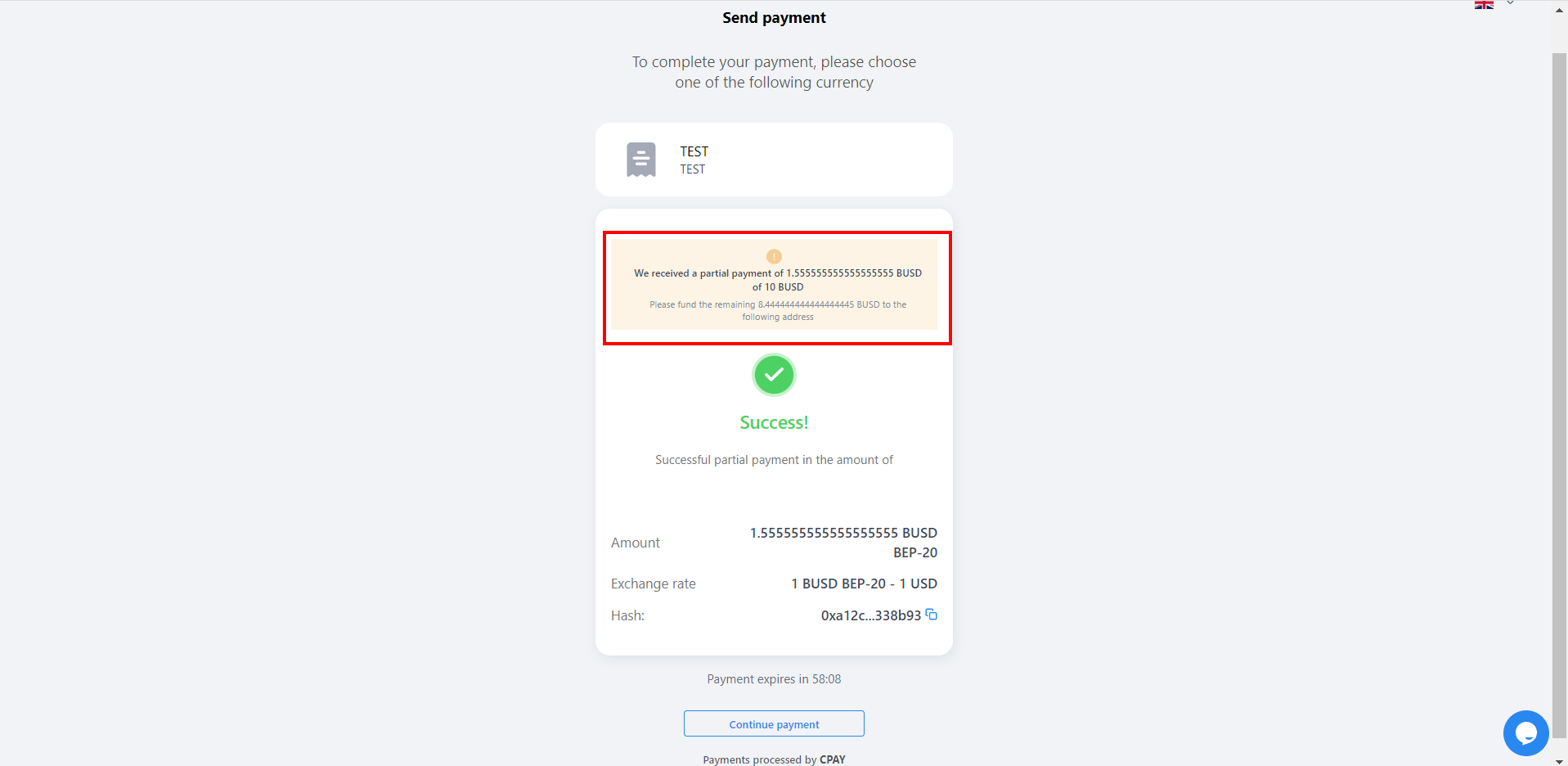Copy link
Selling a Product or Service
To accept sale, let’s first create it:
Step 1 - click on the “Create checkout” button:
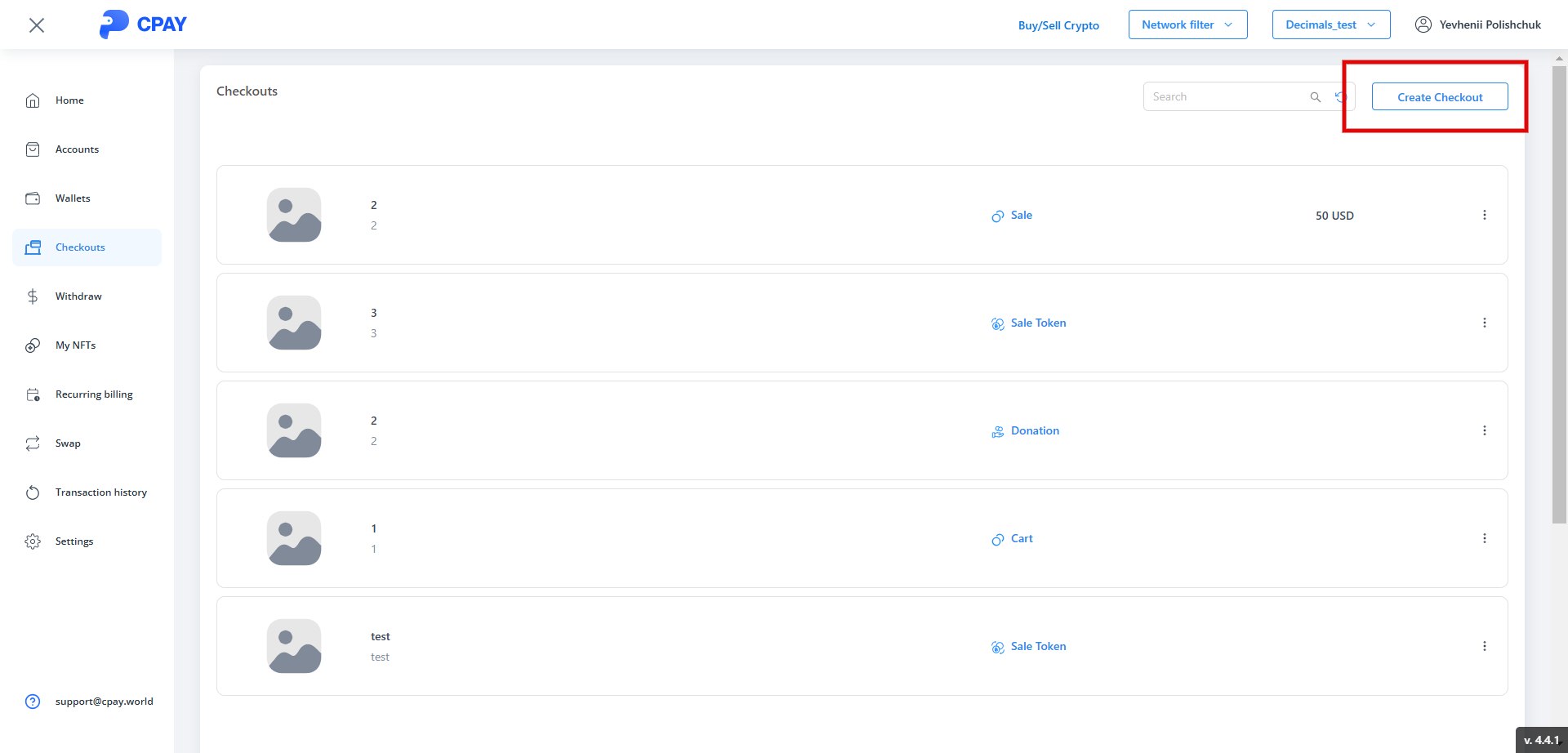
Step 2 - create sale:

Step 3 - click on the created sale and copy the link:
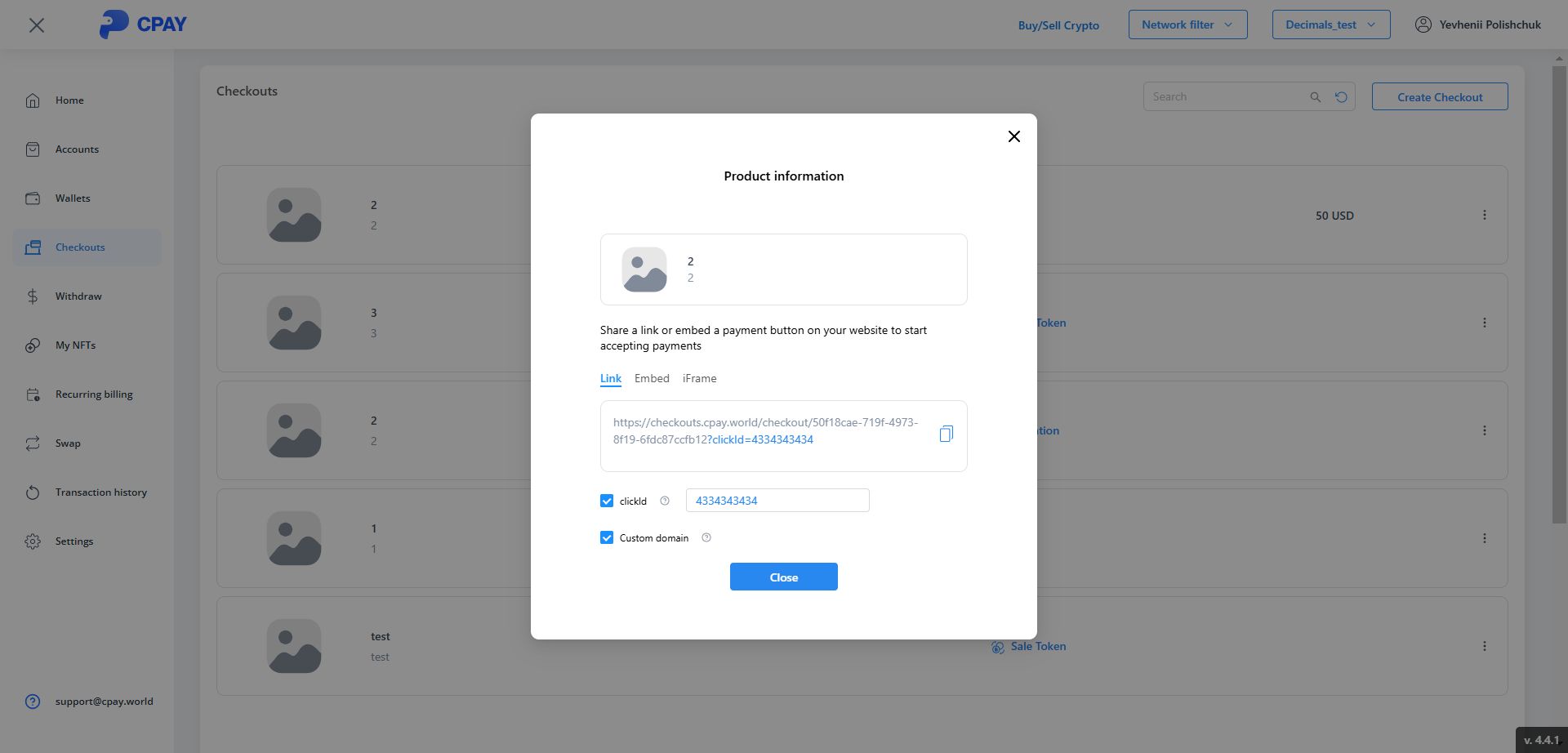
clickId - it can be your web shop order id or customer id or anything else id (only numbers and chars are allowed). This option added to transaction information and search available on it.
You can then send your client a sale link and accept payments from them.
Your client will see this form when opening the link:
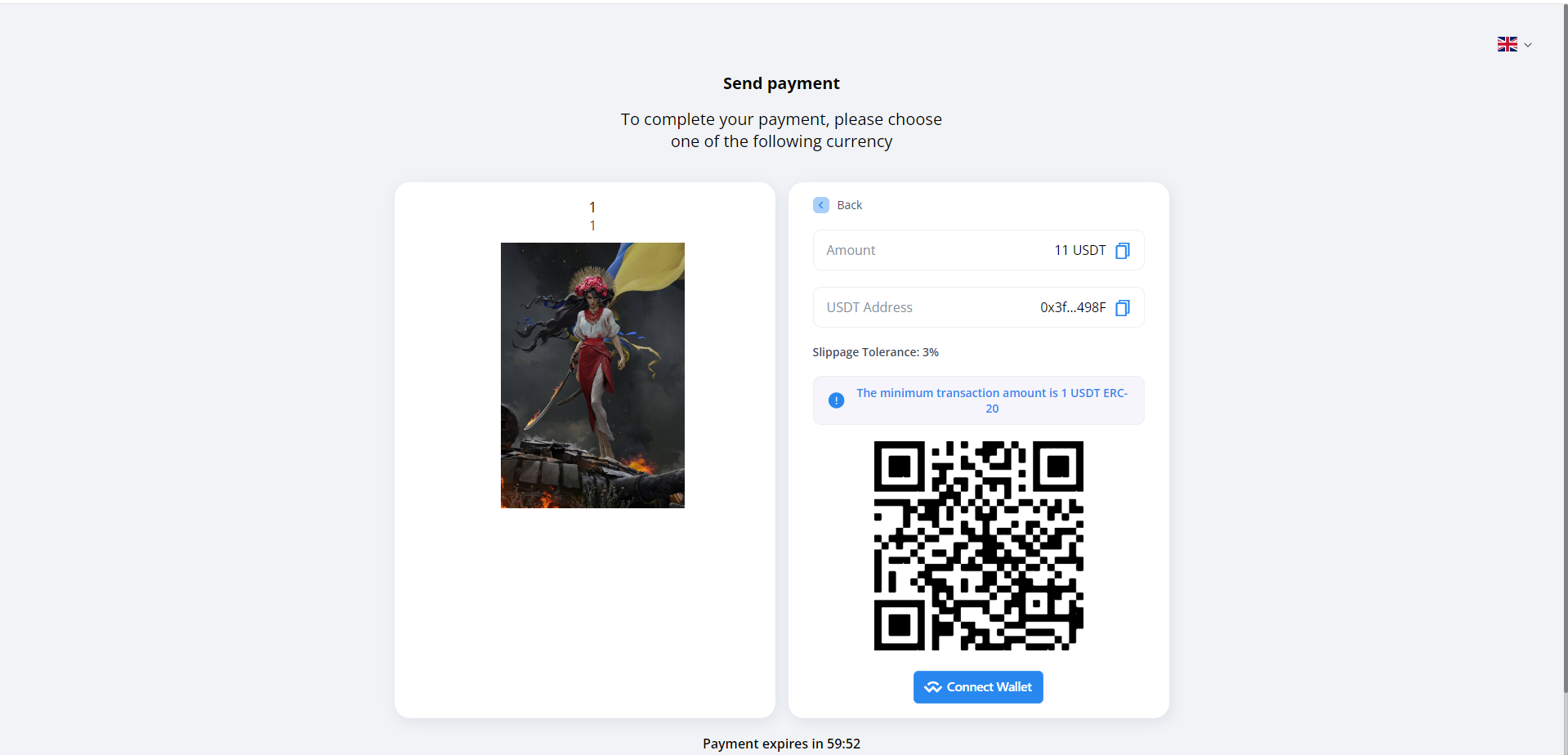
After your client pays for the sale, they will receive the following form:
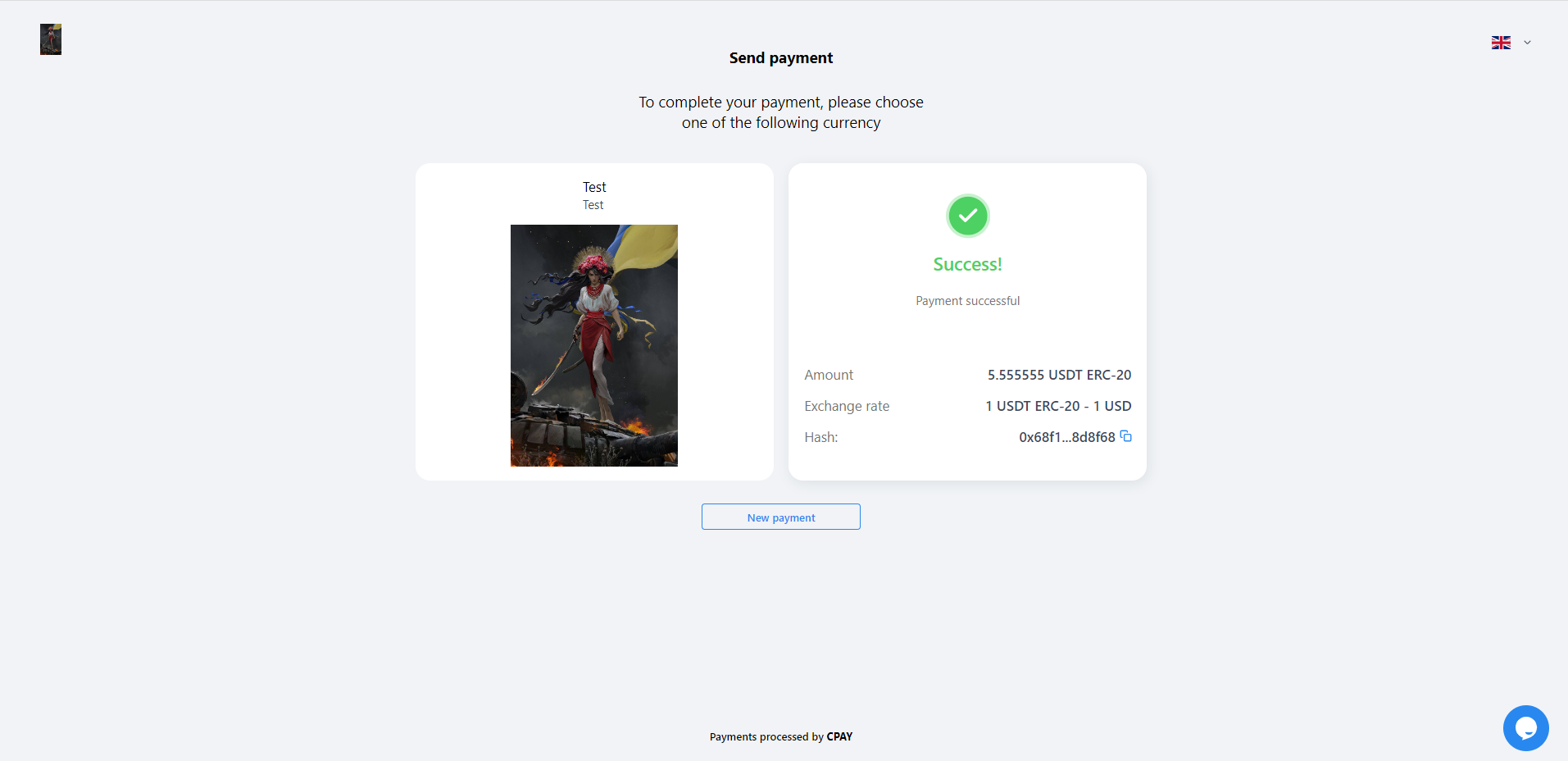
Your client can also pay for the sale in part: